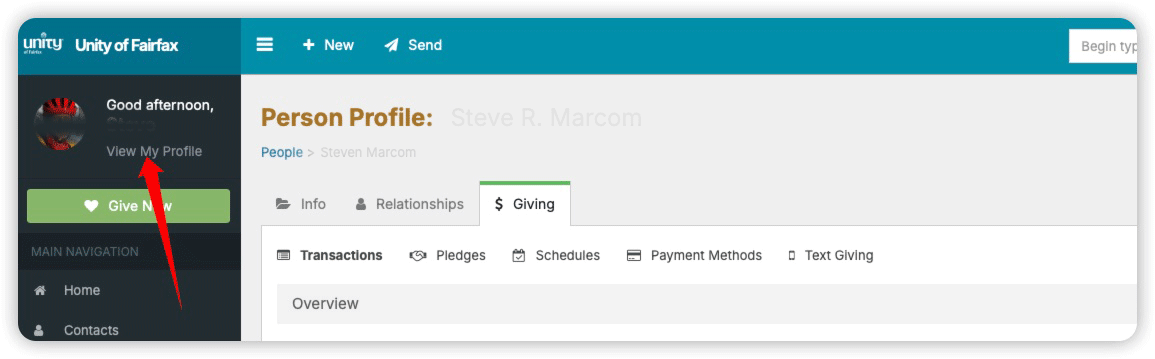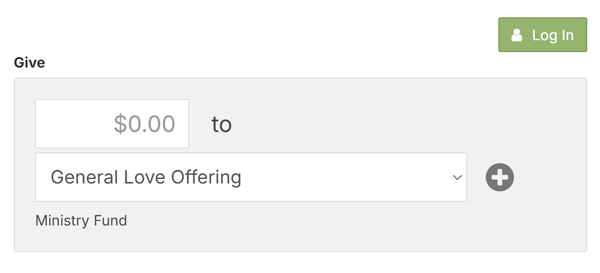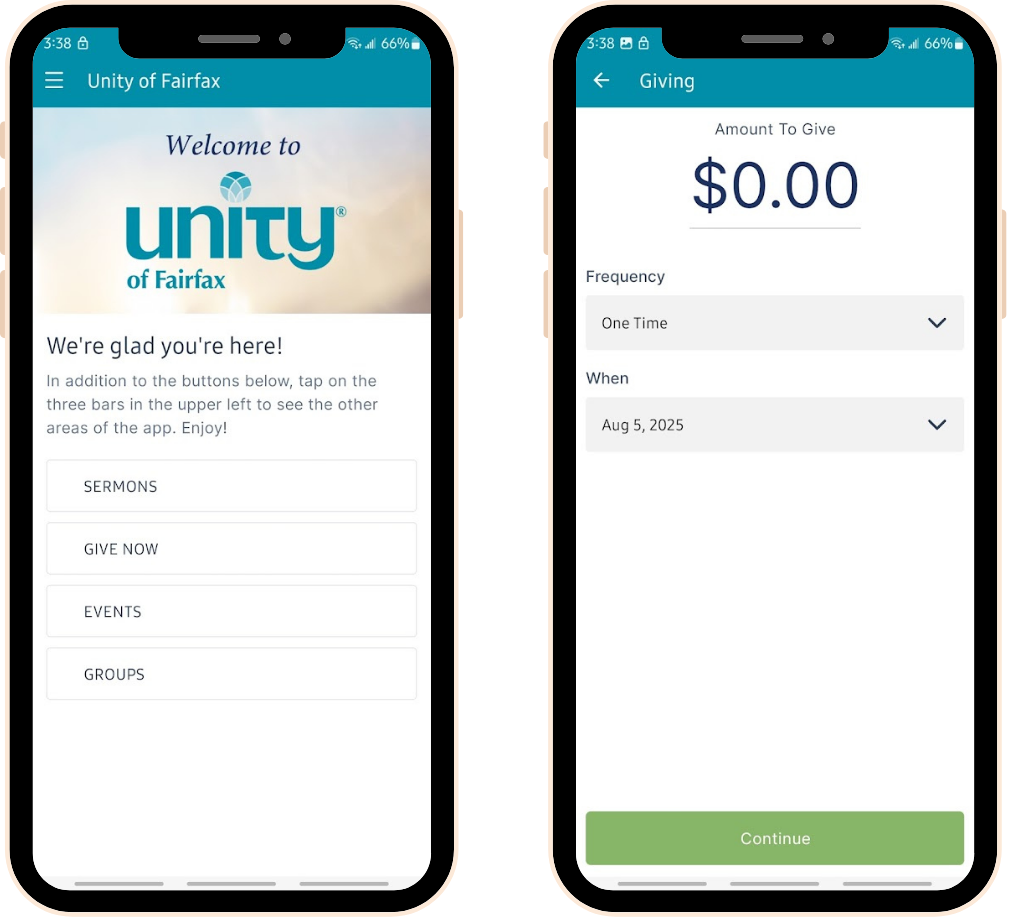We now offer new streamlined ways to give
on our Church Portal.
Learn how to donate with these methods.
Also, you can always send checks to:
Unity of Fairfax
2854 Hunter Mill Road, Oakton, VA 22124
Set Up A Schedule
Yourself on the Portal
Easily set up recurring direct deposit
schedules.
Mail in the Direct Deposit
Authorization Form
Download this form or pick it up
from the church and mail to:
Unity of Fairfax
ATTN Bookkeeper
2854 Hunter Mill Road
Oakton, VA 22124
Need Help Changing Your
Contribution Amount?
BEFORE
You would text “GIVE”, then enter the amount, and then choose the fund.
NOW
We have a new number: 888-980-8882
You will text “GIVE $$$” to 888-980-8882 to give to the Ministry Fund and then wait a few seconds for the next prompt.
Example
If you want to give $100 to the Ministry Fund (the General Fund)
To: 888-980-8882
Text Message: GIVE 100
[wait a few seconds for the next prompt]
If it is your first time, you will see a message that will ask you to complete a one-time registration.
Note: You can also text these keywords:
EDIT (to modify your billing info)
REFUND (to refund your most recent donation)
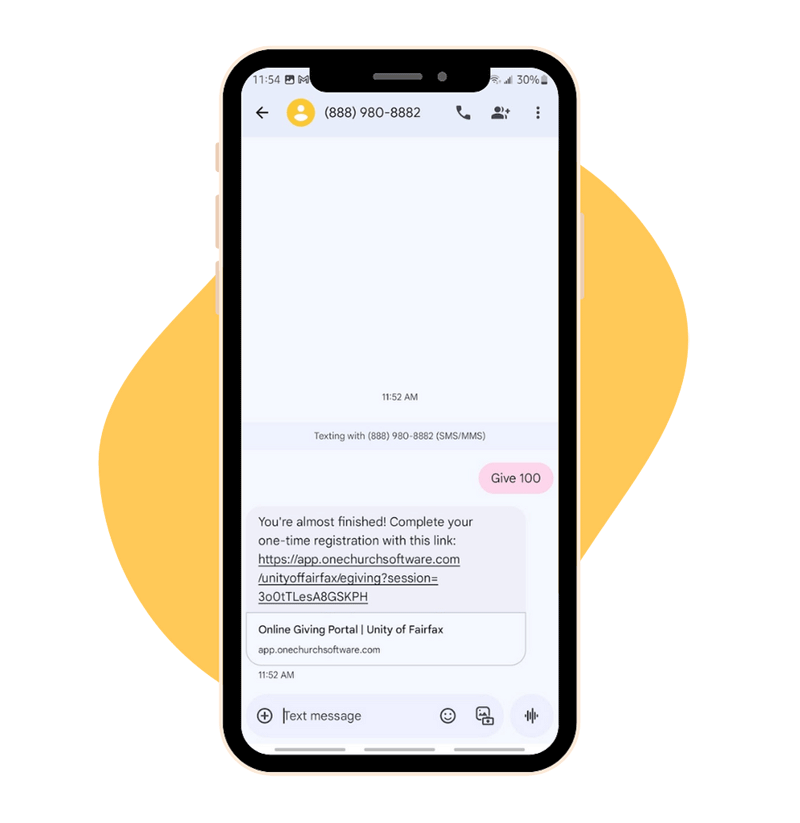
Click on the link in the text message to see the next screen where you can either Log In if you already have an account on the portal.
OR
You can follow the steps on the screen and it will remember your phone number and name in the future.
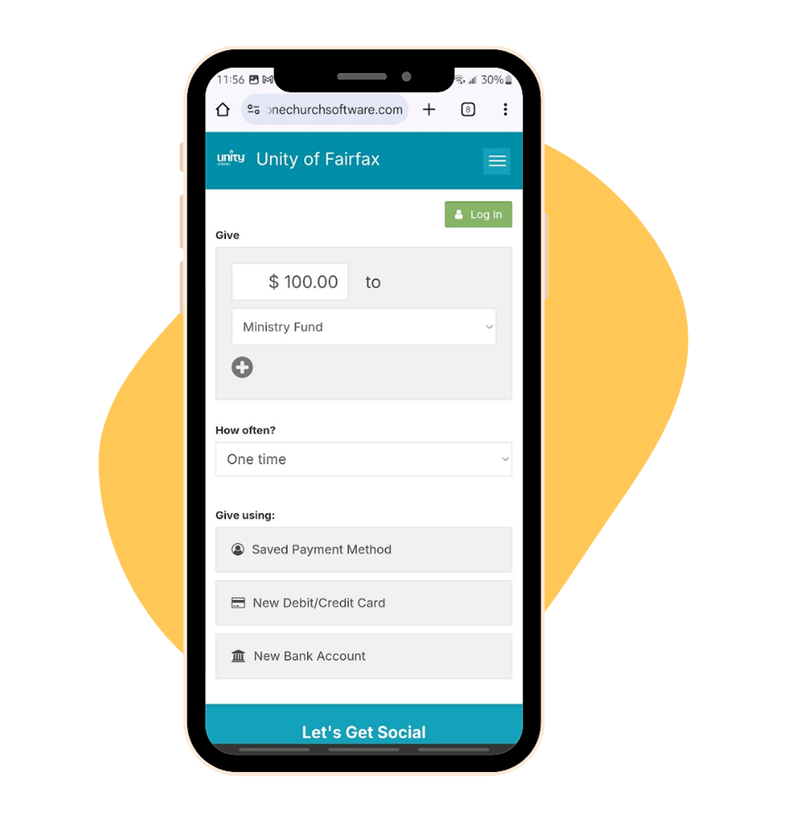
On the computer
Click the Give Now
button to send a donation.
(see below)
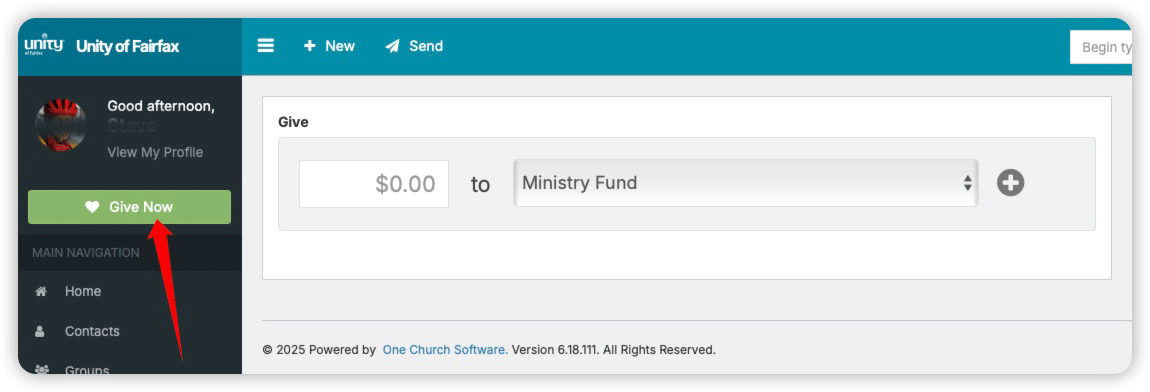
In your Person Profile, click the “Giving” tab to see all your transactions, print contribution statements, set up schedules, set up payment methods, and edit your text2give number.